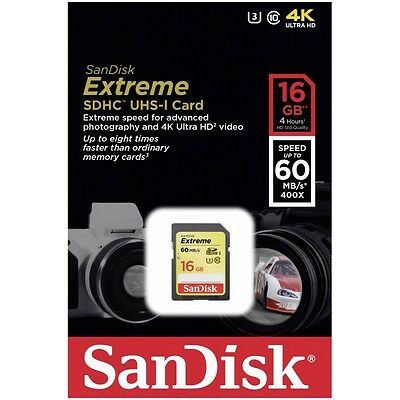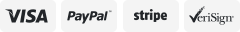-40%
Lightning Apple Ipad Iphone Tail Adapter Upgraded USB 2.0 SD Card Camera Reader
$ 7.89
- Description
- Size Guide
Description
Use the sd card reader for ipad to capture every wonderful moment in life.No need to download the application, plug and play,
It only takes a few seconds to share your photos and videos free of charge with your family and friends anytime and anywhere.
The memory card reader parameters:
Material:
plastic / ABS W
eight:0
.8 ounces
Size:4
.9 * 2.6 * 0.6 inches
High-speed transmission:
SD card reader for iphone data transmission speed can reach 20MB/s~30MB/s
Maximum support capacity: 256GB
Support Formats:
SD card reader for iphone supports standard photo formats (including JPER and RAW) and SD and HD video formats (including H.264 and MPEG-4)
The sd card adapter Compatible with sd memory card (TF card supported with an adapter to fit the slot), support all iPhone with iOS 9.2 and up and iPads with iOS 8.0 or later
For iOS9.2-12.4:the SD/micro sd card reader only supports one-way transmission from SD/TF to the iPhone/iPad, and does not support two-way transmission
ONLY iOS 13 and later supports TWO-WAY transmission(transfer not only pictures and videos but also Word, Excel, and PDF, etc.)
Remark
After the operation is completed,please remove the card reader and read it again. You can see that the picture or video has been uploaded to the storage card.
*Warm prompt*
----If the iPhone prompts "Accessories are not supported", please check if the iOS of the iPhone is upgraded to 9.2 or above, and if the iOS of the iPad is above 8.0
-----For iOS 13,it is no pop-up, you can find 'import' in the "Photos" app or" Files "app.
----Usually wait about 5 seconds after insertion. Please wait patiently.
----If you want to import 4K video, only the iPhone 7 and above can support 4K video format.
-----
For iOS9.2-12.4, you can directly view the full resolution by long pressing the thumbnail in the "photos" app.
For ios13 and above, you can view the full resolution directly in the files app. You can also long press the thumbnail in the "photos" app to view the full resolution directly.